Generally, smartwatches aren't worth the time it takes to charge them.
But when Huawei handed me a review unit of their new Huawei Watch 2, which has pretty much all the tech you can stuff into a smartwatch these days, and runs the new Android Wear 2, I decided to give it a chance.
Unfortunately, while both the watch and the new version of Google's smartwatch OS do have a few redeeming qualities, after a few weeks of usage I still can't recommend either.
SEE ALSO:This is what Google's Android Wear 2.0 smartwatches might look likeOn paper, the Huawei Watch 2 is everything a modern Android smartwatch should be: A powerful, versatile wearable watch that's great at tracking your fitness activities. It's got LTE and GPS chips, so you can untether it from your phone. It's water resistant. It has a speaker and a microphone, so you can make calls without ever pulling out your phone. It can even store and play some music while you run.
And while the design is generic and plasticky, the watch is very light and more comfortable than any other Android Wear device I've worn.
New interface + Android Wear 2 = confusion
The screen, at 1.2 inches, is 0.2 inches smaller than that of its predecessor, the Huawei Watch. And here, the issues begin. The watch has a bezel that looks like it should rotate, but it doesn't. And since the screen is already quite small, the bezel gets in the way when you swipe on the watch's face.
It wasn't a dealbreaker, but when you add Android Wear 2 into the mix, the experience becomes pretty awful. Simply put, the combination of Huawei's idea of user interface and Android Wear 2's new commands is an absolute mess.
For example, when you swipe right or left, you now change the watch face. Nearly a month in, and I still haven't gotten used to that. I expect the swipe gesture to bring me apps, or anything that's actually useful, as opposed to something that I do fairly rarely.
Or take Huawei's two hardware buttons. Press the top one, and it launches apps; but press it again, and it's an exit/back button. But the bottom button doesn't work that way; press it, and it launches the fitness portion of the apps; press it again, and it starts the currently selected app.
 On the back, you'll find the heart rate sensor and the charging port. Those two hardware buttons on the side are easy to find and press, but they could have been much more useful.Credit: Stan Schroeder/Mashable
On the back, you'll find the heart rate sensor and the charging port. Those two hardware buttons on the side are easy to find and press, but they could have been much more useful.Credit: Stan Schroeder/MashableAndroid Wear 2 makes the watch less reliant on your phone. For example, you can now browse the Google Play store and search for watch faces or apps directly on the watch. Or you can reply to a message on a tiny keyboard on the watch. But I preferred to do these tasks on the phone, because the experience was just vastly better.
Also, the watch faces in Wear 2.0 are more customizable; you can get more complex ones to show nearly everything, from atmospheric pressure to battery life. I liked this feature; it let me really fine-tune some of the coolest watch faces I own, though the sheer number of options you're often presented can get confusing.
Finally, Google's new Assistant is on board, though I'm struggling to find huge differences from the voice-powered commands on the previous version of Wear. I used it only for the simplest of tasks – OK Google, play music– and as is the case with all voice-powered smart assistants I've tried, anything more complex doesn't work reliably enough for me to bother.
I constantly had the feeling that there's a better way to organize this interface, and perhaps, with a lot of rethinking, the Huawei Watch 2 could be great to use. But in its current state – and Android Wear 2 is not without blame here – it's not very good.
But what about sports?
The new paradigm for smartwatches appears to be: Drop the fancy looks and make it a fitness-oriented watch with some extra smarts. Huawei follows this philosophy to the letter but there's a problem: Dedicated sports watches already exist, and they're pretty good at what they do.
 Huawei Watch 2 actually wins over the Suunto Ambit 3 -- a watch for pro athletes -- when it comes to visualizing data on the screen. But if you want to analyze your workout data later, you're out of luck.Credit: Stan Schroeder/Mashable
Huawei Watch 2 actually wins over the Suunto Ambit 3 -- a watch for pro athletes -- when it comes to visualizing data on the screen. But if you want to analyze your workout data later, you're out of luck.Credit: Stan Schroeder/MashableThe Huawei Watch 2 wasn't bad at tracking my short run, followed by a bodyweight training routine – in fact, revisiting my results on the watch itself was much nicer than I get on my Suunto Ambit 3, with a map of my movements, heart rate changes and even a breakdown of my activity's intensity.
But post-workout, I just couldn't find a way to download that data into a desktop app or a website – and I'm definitely not going to analyze my daily workouts on a 1.2-inch screen.
 Huawei Watch 2's heart rate monitoring, as well as GPS tracking, was adequate if not perfect. And you get this nice overview of your workout later, but it's buried in the watch's workouts menu, and I constantly struggled to find it.Credit: Stan Schroeder/Mashable
Huawei Watch 2's heart rate monitoring, as well as GPS tracking, was adequate if not perfect. And you get this nice overview of your workout later, but it's buried in the watch's workouts menu, and I constantly struggled to find it.Credit: Stan Schroeder/MashableThe ability to listen to music on the go, or leave the phone at home while I run was alright, but with the interface being confusing (as described above), I doubt many users will be ready to fiddle with the watch's options beyond choosing a workout type and tapping on it to start.
Some parts of the software didn't even work for me. To start Huawei's Training Plan you need to install Huawei Health on your smartphone, and that's only available on Huawei phones (I tested the Watch 2 alongside an LG G6).
The usual issues
By far the biggest complaint I have with every smartwatch – battery life – did not change with the Huawei Watch 2 or Android Wear 2. The watch would last me a day and a half, and then would slip into ultra battery saving mode, which was better than dying, but made it nearly useless. I'd regularly forget to charge it overnight, so it was a dead hunk of plastic the next morning. Mercifully, like most smartwatches, it charges quickly.
The flick-your-wrist-to-wake-up gesture only worked about half of the time, which is maddeningly annoying when you're driving and you're trying to invoke the watch to do a hands-free operation, like play some music on your phone. I've had the same issue with LG's Watch Urbane, which came out exactly two years ago, and it hasn't changed one bit.
 The watch comes with a decent selection of watch faces, most of which are quite usable right out of the box.Credit: Stan Schroeder/Mashable
The watch comes with a decent selection of watch faces, most of which are quite usable right out of the box.Credit: Stan Schroeder/MashableAt one point, I was required to set up a pin – you'll need one to use Android Pay, which this watch supports. But trying to type it out on a comically tiny keyboard I was presented me made me instantly reset the watch and give up on that extra layer of security.
Some little bugs can be ascribed to the fact that I was using a pre-production version of the watch (by the way, I had the "sports" version, which is a little different from the "classic" variant, but Huawei was pretty vague about the differences between the two).
But generally, the watch's versatility or the new Android Wear 2 features did not do enough for me to want to use this watch on a daily basis, or replace my dedicated sports watch. If you're a smartwatch user, who's looking for a light, sporty device, and are ready to learn all the quirks of Huawei Watch 2's UI, the watch might be a good fit, but everyone else should probably skip it.
Huawei Watch 2
The Good
Lots of features
Ultra battery saving mode keeps the watch alive longer
Nicely laid out workout overview
Light and comfy
The Bad
Clunky interface
So-so design
Small screen
Bezel doesn't rotate
The Bottom Line
The Huawei Watch 2 is a light, comfy Android Wear 2 smartwatch with tons of features, but with too many odd UI choices and half-baked features for us to recommend.
Featured Video For You
Take calls from your fingertip with this amazing device
TopicsAndroidGoogleHuaweiSmartwatches


 相关文章
相关文章
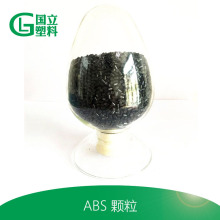



 精彩导读
精彩导读



 热门资讯
热门资讯 关注我们
关注我们
